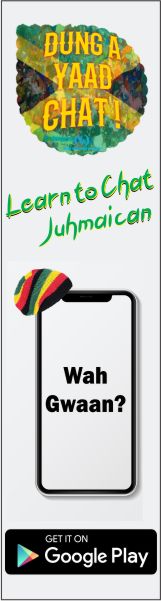|
Our Free Downloads page here on our website continues to grow with Live Animated Wallpapers the latest to have recently been added. Nice beautiful wallpapers are still very much a better option than staring at that boring old Windows logo background on your desktop, but live animated wallpapers can give you that 'WOW!' factor every time you boot up your PC/Laptop. Avid mobile users have been enjoying animated wallpapers for some time now, but how exactly can you enjoy it on your PC/Laptop? Here is a simple way how: To have videos run as your desktop live wallpaper, you are going to need the help of an app. Problem is, there exist a multitude of different apps that also vary in cost. Luckily, we are recommending the one that is totally free, suitably called Desktop Movie. This app is a nifty little utility that you can set almost any video format as your wallpaper, access playback controls, create playlists, and so much more. Also, best of all, no installation will be required. According to the creators of the app, Falcosoft: "The player projects the movie to the background replacing your background image temporarily. The player is based on directshow meaning every movie you can play with a directshow player can be played with desktop movie too. At start you can choose your movie and the player starts. A tray icon can be found on the tray bar during the playing process. Here you can load another movie, pause, rewind or forward the video and set the volume level." Now enough of how it works and now onto getting our Live wallpapers going on the desktop going. Firstly head over the Falcosoft site and download the Desktop Movie app. When it is finished run the EXE file and choose the video or videos you want to play on your wallpaper. Click Open, and the videos will start playing on your desktop immediately, complete with sound. Locate the app’s tray icon and right click it to access playback controls, your playlist and more. And Voilà, now you can use any videos including our own animated videos as live desktop wallpaper. Base on our own experiences , this is by far the simplest and most cost-effective way to enable live wallpaper for your PC/Laptop. We also recommend using windows media videos or AVI video files with the app as mp4 videos cause an issue in playback (especially on Windows 10 PC/Laptop). As stated above, we now provide some of our own animated videos that were specially formatted for use as a live wallpaper (for both desktop and mobile). 'Madam Wisdom's Levitation' is the first of such videos with more on the way.
0 Comments
Leave a Reply. |

Categories
All
AuthorHey I am Marlon Mcfarlane the writer here at Blue Crescent Studio & a longtime lover of all things Animation & Gaming. EDITOR'S CHOICEArchives
November 2023
|




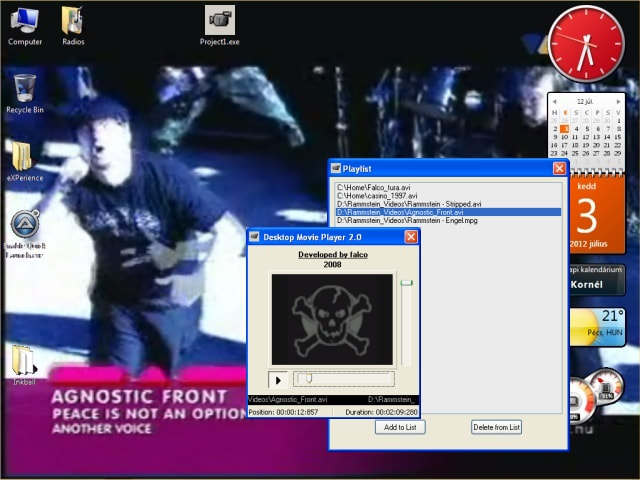
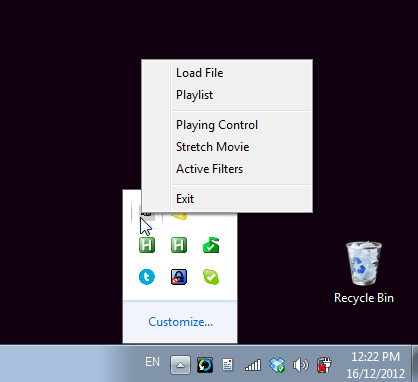
 RSS Feed
RSS Feed